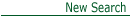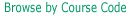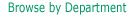Exambase online help
|
You can find exam papers in this database by doing a search or by browsing. Steps to do a search
Keyword searching You can apply the principles of keyword searching only when you search by paper title or full text. If you search by course code, please type in only one exact course number in the search box. When you search by paper title or full text, you can apply the following search concepts: Some Search Concepts Keyword Searching - refers to the ability to search on any word in a particular field. For example in, "Comparative studies of urbanization in Asia", the word "urbanization " is the 4th word. However keyword searches allow a user to search on "urbanization", and still retrieve this title. Set Phrase Search - Keyword Searching in this database has been set to recognize a string of search terms, with no intervening Boolean operators, as set phrases. These search terms must match terms in the data, in the exact order as entered. Please consider these two examples, when searching on "Chinese language".
Case Insensitivity - is used throughout all the indices. Therefore searches on "Hong Kong" or "hoNg kOnG" will retrieve the same results. Steps for browsing You can browse by course code, academic department or degree if you are not quite sure about the exact course code or paper title. Browsing will also help you find the same exam papers bearing old style (5-digit) and new style (8-digit alpha-numeric) course codes, or even those papers without course codes. If you are interested in all exam papers set by an academic department or a degree, you can browse by clicking the relevant link. NB:
Displaying, saving and printing exam papers After submitting a search or browsing by different categories,
the screen will display a numbered list of results according to your search
or browse categories. To display a paper, click the title and an acrobat file
of the paper will display. You can then download a copy of the paper by clicking
the "save" icon on the tool bar or print out a copy of the paper by
clicking the "print" icon. |